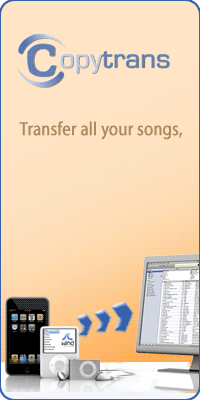Higher Ed Hero: Create a 5 Minute Podcast; A Step-by-Step Tutorial Webinar February 11, 2009
Posted by Jeff in General.10 comments
I just got a question about my next Higher Ed Hero event:
Hi Jeff, I have a question about the upcoming audio conf.
I’m confused by the use of the term “webinar” to describe this session when it appears we won’t be doing anything online during the hour long session. Will we do anything online in the session, maybe as we follow along in the handout?
We are trying to justify the cost of the session considering it appears we just listen and get a PDF version of some tips and techniques. We would prefer to actually see someone create a podcast, watch the steps, discuss tips/techniques, etc., and have an opportunity for questions.
Thanks in advance for addressing my questions.
Good questions!
The last event that I did with Higher Ed Hero was an audio conferecence. Attendees received a PDF document and followed along as I spoke about the “what,” “why,” and “how” of podcasting.
This NEW conference truly will be a webinar.
I will indeed create and publish a podcast, discuss how I’m doing it and talk about tips along the way. I’ll create about a 5 minute podcast in 45 minutes on two different platforms (mac and pc) using free software available on both. I think it will be beneficial for people who want to know what the steps of podcasting are and learn well by watching someone else go through the motions.
Hope that helps!!!
Details of the webinar:
DATE
Thursday, March 12, 2009
SUMMARY
Podcasting has had a revolutionary impact on today’s colleges and universities. In order for higher education professionals to reach an increasingly more tech savvy population of students and colleagues they must to learn to harness the power of podcasting. Join us for a 60-minute webinar where you and your colleagues will discover:
• Podcasting Essentials: How to Create Professional Quality Podcasts
• The 7 stages of podcasting – From Conception to Launch
• Editing Tips & Tricks – How to Create Professional Effects
• How to Take Your Podcast Public
PROGRAM HIGHLIGHTS
The Podcasting Checklist – What You Need to Know
• Pre-Podcasting questions you should be asking
• Tools of the Trade – where to get the necessary software for FREE
• Setting up your recording environment to ensure radio quality sound
Podcasting Fundamentals- The ABC’s of Creating an MP3 File
• How to record first-class audio – no professional studio necessary
• Editing audio- How to add equalization, effects & background music
• Encoding audio – how to convert your file to Podcast format
Syndication- Everything Your Need to Know to Take Your Podcast Public
• The lowdown on uploading- how to put your podcast in the public eye
• RSS Feeds- what to watch for & changes that effect your audience
• Guarantee Success- How to put your podcast to the test
Live question and answer session – Have your specific podcasting questions answered.
Link to Higher Ed Hero here: http://www.higheredhero.com/8R/0
Higher Ed Hero December 27, 2008
Posted by Jeff in General.2 comments
FYI… I’ll be giving an audio conference in a couple weeks through Higher Ed Hero… the website is here: http://www.higheredhero.com/59/0
Podcasting on Campus: Why, How, & What You Need to Know to Do it Better
Tuesday, January 6, 2009 / 1:00 PM – 2:00 PM (Eastern)
SUMMARY
The portable and on-demand nature of podcasting makes it a technology worth pursuing, implementing, and supporting. Not to mention student demand. But is your school making the most of all that podcasting has to offer? Join us for a 60-minute audio conference where you and your colleagues will discover:
- What is a Podcast?
- Learn the top 6 Reasons to Podcast as a University
- Step-by-step Guide to Podcasting
- Learn the Technology and Resource Requirements of Podcasting
- The most common Podcasting pitfalls & how to avoid them
PROGRAM BENEFITS
This practical 60-minute, audio conference will provide you and your colleagues with new answers to the what, why, and how of podcasting.
PROGRAM HIGHLIGHTS
- Podcasting on Campus-More than Meets the iPod
- Podcasting questions you should be asking
- Course – casting – taking teaching & learning to a whole new level
- How to employ podcasting for faculty & staff development
- How to use podcasts in your enrollment and fundraising efforts
- iPod Therefore I am – What You Need to Know to Produce Podcasts
- The 7 stages of podcasting – from conception to subscription
- Tools of the Trade – podcasting technical & resource requirements
- How to Build a Podcasting Studio on ANY budget
- Potential Podcasting Problems – How to Avoid Them on Your Campus
- How to stay ahead of the podcast learning curve
- Podcasting Legal Issues – What you need to know to avoid them
- Tips & Tricks for providing IT support for podcasters
- Live question and answer session – Have your specific podcasting questions answered
Automatic Sync Technologies September 22, 2008
Posted by Jeff in Podcast Transcript.3 comments
It’s not every day that you’re watching a demo of a product and then see your name on the bookmark bar. It’s actually a really good product too!!!
Automatic Sync Technologies provides automatic capturing services for video. They also have technology licensing for lip sync, audio search, and audio synchronization. Check out their website at http://www.automaticsync.com.
Here’s a screenshot of the video demo for CSU’s solution. Look at the bookmarks bar at the top :)
6 Months of Podcasting September 1, 2008
Posted by Jeff in General.1 comment so far
Hello All.
I’m alive and well, yes. Thank you for all the notes sent asking me how things are and letting me know how the blog has impacted you. I’ve been away from posting for about 6 months now and wanted to give those of you interested a short update.
Podcasting, when I entered the technology, was confusing. Recording, encoding, and writing RSS feeds were all things that took different technologies or a computer science degree to accomplish. Over time, software and podcasting hosts have become so advanced that the time of the ‘computer guy’ who needs to help you podcast is gone.
At the beginning of 2008, I decided to refocus my efforts (as I do every so many years) on something new. Business technology, and the applications that help businesses do what they do has always intriqued me. Over the last 6 months, I’ve been able to do a lot of research in the area and found a void when it comes to applications and systems that help with strategy.
I became so interested in the concepts that my newest endeavors include pursuing an Executive MBA at Rice University and becoming a member of the project team for the Business Genome (http://business-genome.com).
I am still teaching classes on podcasting, consulting with several businesses, speaking at conferences or teaching workshops when asked, and most importantly answering questions that come to me from you all. So, though I’m not updating this blog any longer… if you need some help… you know where to find me.
Take Care!
The 2 P’s of Podcasting January 25, 2008
Posted by Jeff in University Podcasting.add a comment
Principles and Pedagogy: The 2 P’s of Podcasting in the Information Technology Classroom
published in the proceedings of ISECON, Nov. 2006. (http://isedj.org/isecon/2006/3354/index.html)
Interviewed by Linda Briggs of Campus Technology January 17, 2008
Posted by Jeff in Jeff Frey, Podcasting, Rice University.1 comment so far
Hey Everyone,
I was recently inteviewed by Linda Briggs of Campus Technology. We had a conversation about podcasting in education and I think she did an excellent job taking my minutes of rambling and consolidating the responses.
Read the article online here:
Linda L Briggs, “Podcasting and Education,” Campus Technology, 1/16/2008, http://www.campustechnology.com/article.aspx?aid=57399
From a Professor December 21, 2007
Posted by Jeff in University Podcasting.1 comment so far
Though I’m not updating this blog very regularly lately, as I get emails that I think I should share or questions that others may have, I’ll post them. Here is an email I recently received from a professor:
I use podcasts in a way that I don’t think anyone else is doing: as a follow-up to each weekly class session.
In the past, I composed an email to all students in a class (one distribution list to ease the hassles), and typed out my follow-up comments. With the advent of podcasting and the acquisition of numerous technologies to produce the podcasts, I started turning the follow-up, text-based emails into podcasts.
The first term I produced them, I simply attached them to the email (even included the text of the podcasts as a demonstration of meeting the needs of all learners; in this case, hearing impaired students could get the content via the text version). Students needed to have some type of software to listen, but that never presented itself as a problem
Then, the University rolled out an update of our Sakai-based course management system that included a podcast syndicator that could not be simpler! I simply upload the file using the same procedures I’d use to upload a document for student access in the CMS. Syndication is automatic and the podcast page includes links to subscribe. I also provide my students a step-by-step guide to subscribing to the RSS feed in their own copy of iTunes. Those who wish not to subscribe via iTunes or other RSS podcatcher can access and listen via the course management system just by clicking on the posted file.
I no longer provide the text of the podcast, but continue to type the script from which I read. If I were to have a hearing-impaired student, I’d have the text available. I have experience in radio news, so reading from a script is my preferred methodology (though I concur with those who say such a method often leads to a stilted voice).
The content of the podcast is the same each week: 1) a review of the class session, 2) a preview of the next session, 3) a reminder of tasks to be accomplished between sessions, and 4) a “tech tip” that is not covered/discussed in class. I also tell them I reserve the right to add additional material (specifically, things I may have forgotten to mention in class) and try to impress upon them the need to listen to the whole podcast.
One term, I did the podcasts the first few weeks of class and then required students to work in teams of 2 or 3 and come to my office to record the follow-up podcast. I provided the script and helped with production. Students enjoyed the process, but it wasn’t “their own” as the content was all provided by me. It left little room for their creativity.
Now, podcasts are a regular part of the course curriculum. Students write and produce their own podcast based on one or more standards from the Indiana State Standards for grades K-5.
Student feedback on the follow-up podcasts varies: some say it’s very helpful (mostly non-traditional students); others are ambivalent to it’s importance. One student found her husband enjoyed the podcasts even though he wasn’t in the class! (I’d have to consider that an outlier were I doing actual research here . . . ).
Hope you find this information a useful and different perspective.
I do know of a few professors who are using the podcast to augment their class (I talk about it in other posts). I do like the idea, however, of the students being made to produce one on their own.
Interviewed on Web Axe Podcast November 25, 2007
Posted by Jeff in Interviewing, Jeff Frey, Podcast Captioning, Podcast Transcription, Podcasting, Rice University.10 comments
I was recently asked by Dennis Lembree, the founder of web development company CheckEngine USA which specializes in web usability, standards, and accessibility, to be a guest on Web Axe: a podcast and blog featuring practical web design accessibility tips.
Podcast #59: Jeffrey Frey on Accessible Podcasts
Sunday, November 25, 2007
Dennis speaks with Jeffrey Frey and discusses accessible podcasting, guidelines on audio/video web accessibility, and Jeff’s role at Rice University.
Jeff is the Web Services Manager for Enterprise Applications in the Information Technology Department at Rice University. He provides technology solutions for faculty, staff, and students on campus as well as teaches new technology courses at the School of Continuing Studies. He is available for podcasting consulting, is involved in the creation of podcasts for businesses and non-profits, and has owned a technical consulting company and an audio/video recording studio.
Download Web Axe Episode 59 (Jeffrey Frey on Accessible Podcasts)
Links from Jeffrey Frey’s Blog
- Section 508 Compliant Podcasting and Undue Burden
- Section 508 Compliant Podcasting
- Podcast Captioning
- Accessible Podcasts
Transcription and other related services
Promoting Your Podcast – Gaining More Listeners November 19, 2007
Posted by Jeff in Podcast Advertising, Podcast Marketing, Podcast Questions.3 comments
I received the following comment on one of my posts last week:
Jeff,
You have been a lot of help in the past. I finally got my podcast Losing Weight After Baby.com up and running on Libsyn. So far we have 11 shows. I have registered it on every directly I know of. According to the Libsyn stats we get about 100 downloads per a week.
How would you increase the exposer the show gets?Thanks again,
James
Good question.
Post to Websites, Forums, Podcasts, and Blogs:
First, I would do what you’re doing now. You posted a comment to my blog with the link to the rss feed and the itunes link. As long as you just don’t post the links, but ask something, say something meaningful, or stroke someone’s ego (i.e. “You have been a lot of help in the past.”… you won’t get spam filtered or deleted. Also, most blogs screen out more than two links, so be cautious about adding comments with three links on a blog. Find sites, forums, podcasts, and blogs about your subject. In your case, there are plenty of pregnancy sites / blogs that you could get into where the women will think about you later, and plenty of newborn sites that you could get on. Take a week and just find all of them. Dedicate yourself to posting meaningful and helpful posts on forums about your subject. Also, exchange audio promos or links with podcasters around the same subject. Just record an intro to another persons podcast, and mail it to them. Tell them you are willing to do the same on yours. Lastly, it goes without saying to get in all the podcast directories you can find.
Create a Press Release:
Press releases are a great way to get picked up by online media. Companies like PRWeb or PRNewswire can help you out with that. They’ll even let you pick and choose markets and sites for the press release to be distributed to. After doing this, you will see a big influx of listeners. Make sure you have a good set of shows (11 is good), the last one is amazing, and your last 3 or 5 have been fairly consistent (or else you’ll lose that initial influx).
Distribute Content Everywhere:
I’m now seeing the huge benefits of distributing your content to as many places as possible. Speaking in general terms, if your podcast is video, put it on youtube, google, veoh, etc. If audio, make a 30 second video promo of your podcast (it could just be pictures, an explanation, etc… BUT… it’s better to do something useful) and put that promo out there for everyone to see. The last still frame should say something like “Learn more at http:…” and give them the link. If you can help 50 people out there on YouTube with a clip of something you talked about on your last podcast… do it. Then, drive them to your site by telling them where to get more help. There are companies like TubeMogul that will help you do this as well… you submit your video to them… and they post it all over the net.
I think these three things will get you started, and will get you a lot more listeners than you have now. Creating a press release is a one time thing, unless you change something drastically. The content distribution is just good practice and should become routine. I think the most time consuming, but maybe the most important, is the connections you can make with other sites, forums, podcasts, and blogs.
Good luck!
Podcast Producer November 15, 2007
Posted by Jeff in Podcasting.add a comment
Included in the new Apple operating system, Leopard, is an application under the Utilities folder called Podcast Producer. It’s an easy way to publish podcasts without going through a lot of the steps that you need to now with automated processing, encoding, tagging, uploading etc… it makes it very easy for anyone to publish a podcast.
What I haven’t quite figured out is why they wouldn’t allow the application to be fully functional without a server component as well. Upon clicking the icon on the client, it immediately asks you for a server name. This server will be used to publish to once the audio / video has been captured, or once you have designated a file that you want to use for the podcast. Cancelling this screen takes you out of the applicaiton.
If you do desgnate a server location, username, and password, you can use a built in microphone or camera to record your file… say you’re done, complete a couple meta data fields, and the file is encoded, tagged, and put into an iTunes readable RSS feed on your server. It’s that easy.
I think this is a GREAT tool for institutions, churches, small businesses, etc. that can put up their own Leopard server and want to easily publish podcast feeds to their website. We’re just dabbling in this now, and you may be able to play with this more than I right now… but… I’m sure I’ll have updates for you on how we’re using it in the future.
Download the Podcast Producer Manual.
Links:
K12LEARN.com November 7, 2007
Posted by Jeff in Podcast Software, Podcasting.5 comments
I just got a note from K12LEARN folks who seem to have a similar product to those that I’ve talked about for Higher-Ed, but focusing on K-12. Their “About Us” states that it’s cost-effective, though I haven’t contacted them yet about that, and they seem to have the same goals in mind as I do: enabling people to “utilize technology as a teaching and learning tool to it’s fullest extent.”
Check them out at http://www.k12learn.com.
The Why and How of Educational Institution Podcasting Webcast November 2, 2007
Posted by Jeff in Educational Podcasts, Podcast Instruction, Rice University, University Podcasting.1 comment so far
As an update to this post: GHEC Presentation, the video is now online at http://www.vbpresenter.com/kbeedon/frey.
Microphone with Built-in Memory – The HHB FlashMic October 26, 2007
Posted by Jeff in Podcast Audio Equipment.5 comments
Welcome to the world of broadcasters. Instead of a portable recorder, a mic cable, and a mic… just combine them all into one unit. The HHB FlashMic does just that. You can read the specs off the website just as easily as I could copy them here, and don’t forget to search for a good review. Word is, it’s great for video podcasting… you can use your camera for the video and the microphone for audio. Upload them separately into your favorite editor, and sync them. You get pristine audio without a wire or wireless system. Plus, you can use it while the camera isn’t rolling. Getting interview material, voice overs, ambient noise, etc. quickly and easily in the same track.
Equipment to Record a Loud Concert? October 22, 2007
Posted by Jeff in Podcast Audio Equipment, Technology.10 comments
I got this question in an email:
For personal use only, I want to record rock bands that I see in clubs. I want something small that I can have on my body. I’d prefer to be able to use built-in microphones only but I’d be willing to do one external microphone if that would make a dramatic difference. I’m not looking for perfect recordings but I need something that would not distort at the high sound volumes. I just want to be able to later again listen to some incredible music performances that I witness in person. So, looking for recommendations from you for what would be appropriate.
Besides the obvious response of “you’re not allowed to record concerts” a mention of “copyright” and a warning that you could be fined if you try to do anything with the recording… here’s the scoop:
There are a bunch of great recorders out there that will do the trick. See:
- this post
- and this one
- here’s another
- and one more :)
- and search portable podcast recorder on the blog for more
The thing you have to do though, is use an external mic. Most built in microphones on recorders cannot handle the extremes of a concert (i.e. either very loud music and/or distance away from speakers and other people around talking/screaming).
If you want to do it right, I have a friend who swears by this little unit: Sony MZM200 HiMD Recorder, (add it to the list) but again, any recorder that you feel comfortable with that has a mic in will do. The important thing is the microphone.
Both omnidirectional and cardioid mics are capable of recording very loud music if you are close the speakers and not much is going on around you. If you’re back from the speakers, say 20 to 50+ feet, a cardioid would pick up less noise. If you will be even further back, 75+ feet, I’d go for a shotgun mic. I shotgun would be my pick for recording concerts… you can point it at the stage and be done with it.
I also know of people who carry a wireless mic around and clip it close to the sound source and walk away. The signal gets picked up by the mic and sent wirelessly to the recorder. When the speaker is done / concert is over, you go pick up the mic.
Whatever recorder or microphone you get, remember to always set the input levels yourself (don’t take the auto settings). Monitor the levels on the recorder to make sure it’s not getting overdriven or you’ll come out with a horrible recording. My advice is to set the levels at about 80% at the start of the concert and try not to touch it. Usually, a music set gets softer (which should be okay) and then louder… which would account for the other 20%. If you’re good with a mixer / editor afterward, then you can play with the levels between songs and normalize when you get home.
Hope this helps.
50 Useful Activities on the Web October 19, 2007
Posted by Jeff in Jeff Frey, Rice University.2 comments
If you’re in the Houston area… I’m teaching another course at the Suzanne M. Glasscock School of Continuing Studies at Rice University… cool things to do online. :)
I do almost everything online, from wasting time watching tv, to doing research and making money. As you all know, I also love educating people on technology. So, why not teach a class to show people things you can do online? I’ve picked 50 of the most asked about topics and my most loved things to do on the web, and will take students to a few websites per topic. We’ll be finding a date and getting a divorce, eating better and creating a will. I’ll also go through a bit of internet safety and how to block some of the not-so-fun sites online.
Four Thursdays, November 8-December 6, 2007, 6:00-9:00 p.m. (no class November 22)
Click here to see the official listing online and to register (space is limited).