Hiring Someone to Train a Dragon April 23, 2007
Posted by Jeff in Podcast Questions, Podcast Transcription, Podcasting, University Podcasting.trackback
This question came through email from a Coordinator of Library Services for Persons with Disabilities from a well known University:
Dear Mr. Frey. I found your blog about podcasting and I would appreciate if you can provide me with some information. We are concerned about all the new multi-media technology and how to make it accessible to people with disabilities. Is there any software/hardware available to convert speech to text? The only program that we are aware of that does anything with speech to text is a program called Dragon. But this program has serious problems of word recognition. We are looking for something that will easily convert podcasts and the audio from videos to text. It is obvious to me that you have a lot of experience with all this new technology. Any information that you can provide to me, would be appreciated. Thank you in advance for your help.
I’ve talked about this on the blog before… basically just writing out what I’ve learned when working with projects on transcription. The following was my response:
Audio and video accessibility is a big deal right now with these technologies and the issues haven’t all been addressed sufficiently, but I’ll tell you what I know so far.
First, I have some things up on my blog about what constitutes “accessible” for these media types, software to get the job done, and how to use Dragon to build your own transcription engine. Read https://jdfrey.wordpress.com/tag/podcast-accessibility/ from the bottom up to get an idea of where I’m coming from. Bottom line right now… what I’ve found is that there’s no personal way to easily or automagically create a transcript or subtitles… but we’re getting closer.
I guess I should do an update on my blog due to some new things we’ve been trying. We’ve found that Dragon really has to be trained for a specific user, and if you have a podcast with multiple speakers or rotating speakers, it’s hard to use.
SOLUTION: Hire a student to train Dragon Naturally Speaking from Nuance, then have them listen to the talk or podcast with headphones and repeat what they hear into Dragon. We’re paying them about $10 an hour, so it’s the cheapest transcript service that I know of. They can tweak things along the way if needed and it usually only takes 1 to 1and 1/2 times the audio time to make the transcript (5 minute podcast -> 7.5 minutes to create the transcript, 30 minutes talk -> 45 minutes to create). Posting that to a blog or something is easy.
What about video? I’ve been recommending to people with budget constraints to post your video to Google video and link to it or put it up in a window on your site. It cuts down on your storage and overhead… and the branding is minimal compared to YouTube. Also, and THIS IS BIG, Google video will integrate transcripts with the video you upload. So, you upload the video and the transcript with some time stamps, settings, and tweaks… and it’s done. Very easy.
If you host your own video, you’ll want to have it captioned. I have another company to add to the list of transcription/captioning services: AutomaticSync at http://www.automaticsync.com. I have some friends using them and they are very impressed. No hassle and always quality output.
I hope this helps… and let me know if you have any other questions.

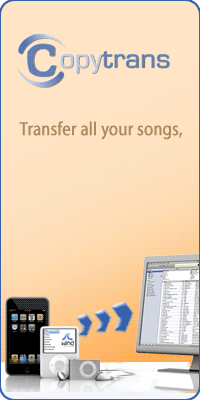
Comments»
No comments yet — be the first.